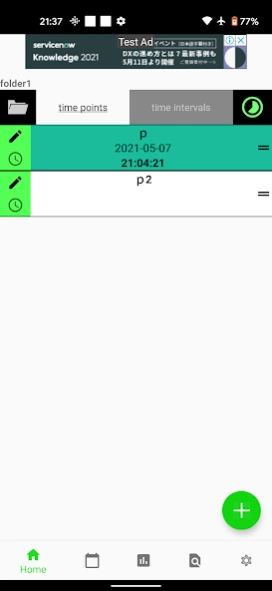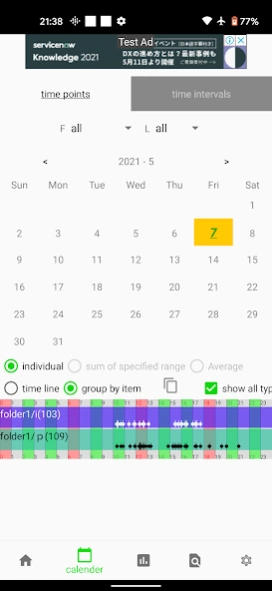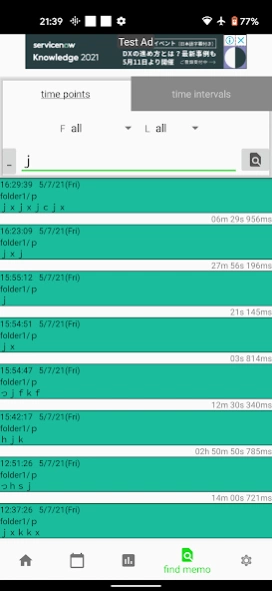Time recorder ex(time tracker) 151
Free Version
Publisher Description
Time recorder ex(time tracker) - Easily track time and duration of multiple actions with a single tap
Transform your daily routine into a organized and streamlined experience with our app for recording time and duration of actions. With our comprehensive features, you can easily keep track of important moments in your life, from medication times to study sessions, and everything in between.
Key features:
・Backup data with cloud or local storage
・Export data as a CSV file.
・Create buttons to record actions with just one tap, and categorize them in folders.
・Customize button colors and font sizes to your liking.
・Record multiple actions simultaneously.
・Edit and delete actions as needed.
・Manually input actions later.
・View actions on a calendar.
・Attach memos to actions.
・Search through memos.
・Record actions from widgets or notifications with one tap.
・Analyze your data with various graphs, such as interval time listings, weekly or monthly summaries, and more.
Use cases:
・Record medication times
・Track bathroom and toilet times
・Keep track of study sessions
・Record sleep times
・Record work hours
・Keep a journal (write memos from notifications with OS version 8 or higher)
For those who only want to record the time, check out our Timestamp app: https://play.google.com/store/apps/details?id=com.ototo.watasiha.timestamp
For those who only want to record the duration, check out our Time Interval app: https://play.google.com/store/apps/details?id=com.ototo.watasiha.timeinterval"
About Time recorder ex(time tracker)
Time recorder ex(time tracker) is a free app for Android published in the PIMS & Calendars list of apps, part of Business.
The company that develops Time recorder ex(time tracker) is ototokun. The latest version released by its developer is 151.
To install Time recorder ex(time tracker) on your Android device, just click the green Continue To App button above to start the installation process. The app is listed on our website since 2024-02-19 and was downloaded 3 times. We have already checked if the download link is safe, however for your own protection we recommend that you scan the downloaded app with your antivirus. Your antivirus may detect the Time recorder ex(time tracker) as malware as malware if the download link to com.ototo.watasiha.timerecorderex is broken.
How to install Time recorder ex(time tracker) on your Android device:
- Click on the Continue To App button on our website. This will redirect you to Google Play.
- Once the Time recorder ex(time tracker) is shown in the Google Play listing of your Android device, you can start its download and installation. Tap on the Install button located below the search bar and to the right of the app icon.
- A pop-up window with the permissions required by Time recorder ex(time tracker) will be shown. Click on Accept to continue the process.
- Time recorder ex(time tracker) will be downloaded onto your device, displaying a progress. Once the download completes, the installation will start and you'll get a notification after the installation is finished.